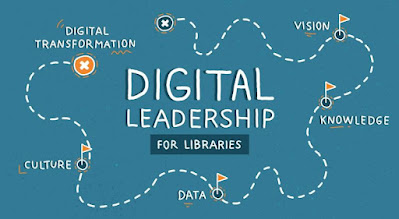Notes from Koha LMS - Basics of Admin Training For Librarians conducted by BestBookBuddies

Cataloguing module: Administration> Item type administration> set the item - Catalogue the book (manual & Z39.50) - After cataloguing "anlytics" option of a book can add loose article related to that book. - "modification log" will show history of edit of that book. How to Get barcode: Tools> Label Creator > New(to create new)/Manage(to have from existing)> Set the required fields> Save New> Label batch> enter barcodes one by one, one per line > click "add item"> export full batch> select template/ layout/... > export > download > print Patron module: 1. Koha administration > patron category > New category > Set the parameters etc. > Save 2. (a) User patron add: Patron> New Patron> Select the category> (b) Staff patron add: Patron> > New patron> Select the category> Fill up the information and save > Go to profile> more> "Set permission" for like super lib...