Notes from Koha LMS - Basics of Admin Training For Librarians conducted by BestBookBuddies
Cataloguing module:
Administration> Item type administration> set the item
- Catalogue the book (manual & Z39.50)
- After cataloguing "anlytics" option of a book can add loose article related to that book.
- "modification log" will show history of edit of that book.
How to Get barcode:
Tools> Label Creator > New(to create new)/Manage(to have from existing)> Set the required fields> Save
New> Label batch> enter barcodes one by one, one per line > click "add item"> export full batch> select template/ layout/... > export > download > print
Patron module:
1. Koha administration > patron category > New category > Set the parameters etc. > Save
2. (a) User patron add: Patron> New Patron> Select the category>
(b) Staff patron add: Patron> > New patron> Select the category> Fill up the information and save > Go to profile> more> "Set permission" for like super libraian and others> SDave> Login
Administration Module – Set Circulation & Fine Rules:
Administration> circulation and fine rule> select library> patron category> item type> notes about current circu rule> number of checkout> on-site chectokt> loan period> unit(days/hours)> hard due date> Fine amount> fine chRGING INTERVALS> when to charge> fine grace period etc select and > Save
* It can also be edited
Set calender in koha:
Tools> Calender> See 'Hints'> Select a date> Provide title and description and other options > Save
Circulation module:
- Check out
- Check in
- renew
- Holds queue
- Holds to pull
- holds awaiting pickup
- hold ratios
- Transfer
- Transfer to receieve
- Overdues(overdue report)
- Overdue with fines (overdue report with fines)
- Offline circulation (configuration page) only for emergency
Reports Module:
- Reports> use saved> run the report you need>
- create guided report
- Tools> task scheduler
Ques: How can i change required option in patron form?
Answer: koha administration> global system pref> patrons> borrowermandatoryfield/borrowerunwantedfield> save
Q: Is there any way to get all the field name which we can use for SQL query, for generating reports,
A: https://schema.koha-community.org/22_05/

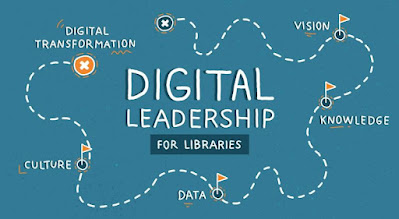
Comments
Post a Comment