Cutter Figure usage in the library
Cutter Figure usage in the library
In our academic years, as a basic topic, we must have heard about the topic 'Cutter Figure'. In practice in the library fields, some use the Cutter figure via software and some use the alphabet as cutter figure in call number. In my professional journey, I have worked with two different sources to generate cutter figure. I am going to share those with my readers. The two source that I have used are illustrated below:
1. Dewey Cutter Program:
It is a software which provides cutter numbers from the OCLC Four-Figure Cutter Tables upon input of text (first four letter of Surname or Title). It can be used for almost every Windows versions, and easily helps and saves time in generating item number when doing classification. It does not work with Macintosh computers.
Click here to find OCLC link for the software download. Moreover, you can also find Dewey Cutter Program instructions here.
You need to download this and use if you want to generate
- Cutter-Sanborn Four-Figure Table or
- Cutter Four-Figure Table
as Cutter figure in your library.
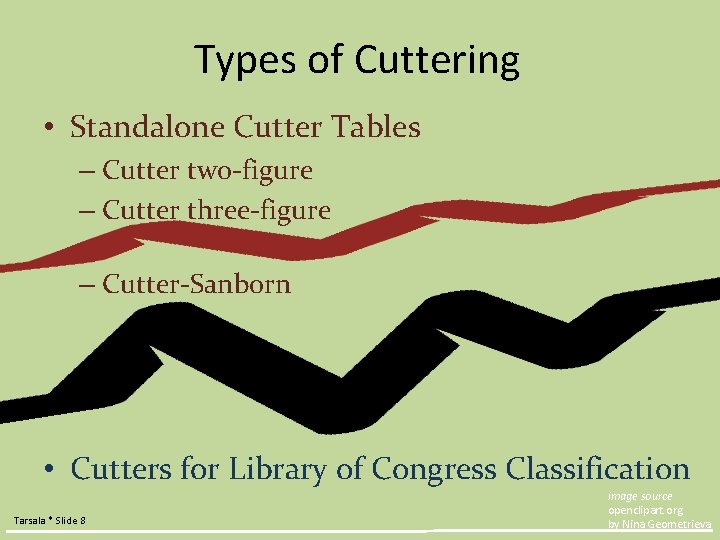 |
| Collected from https://slidetodoc.com/building-cutter-numbers-an-overview-webinar-cheryl-boettcher/ |
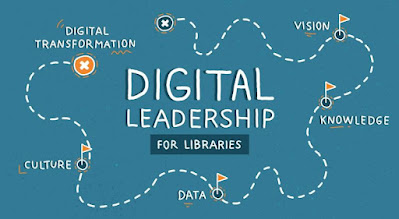
Comments
Post a Comment